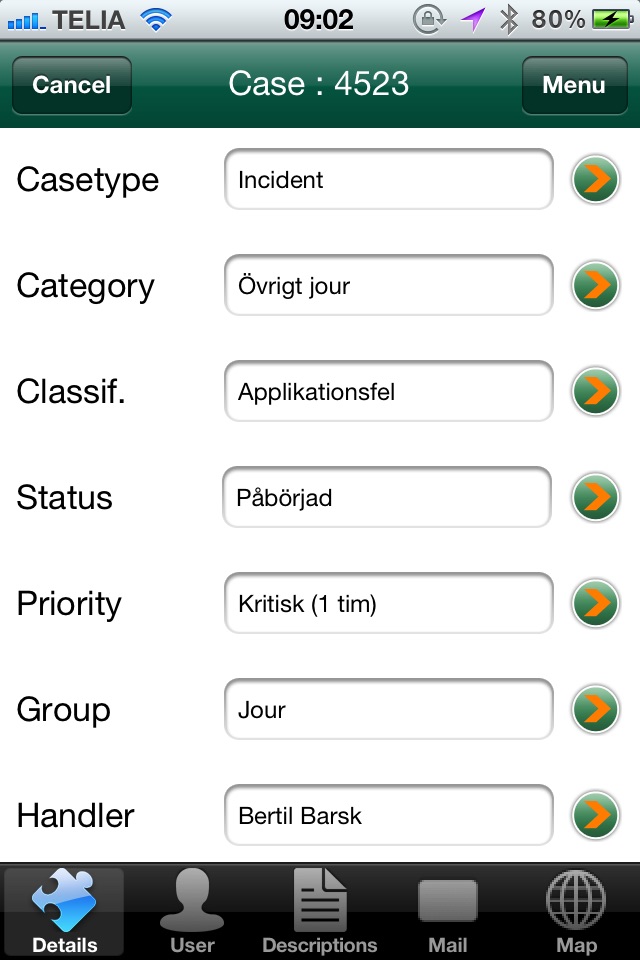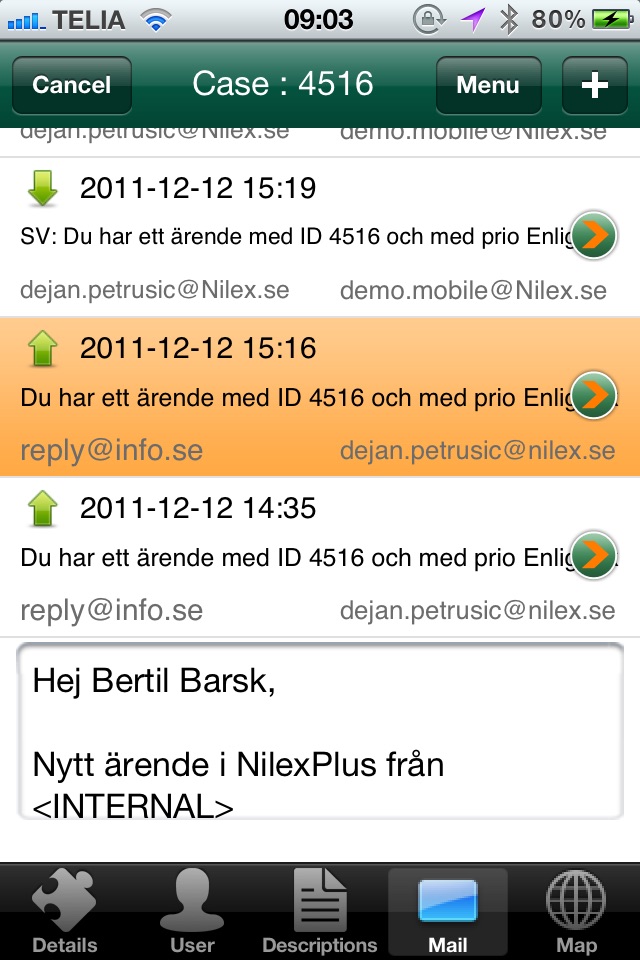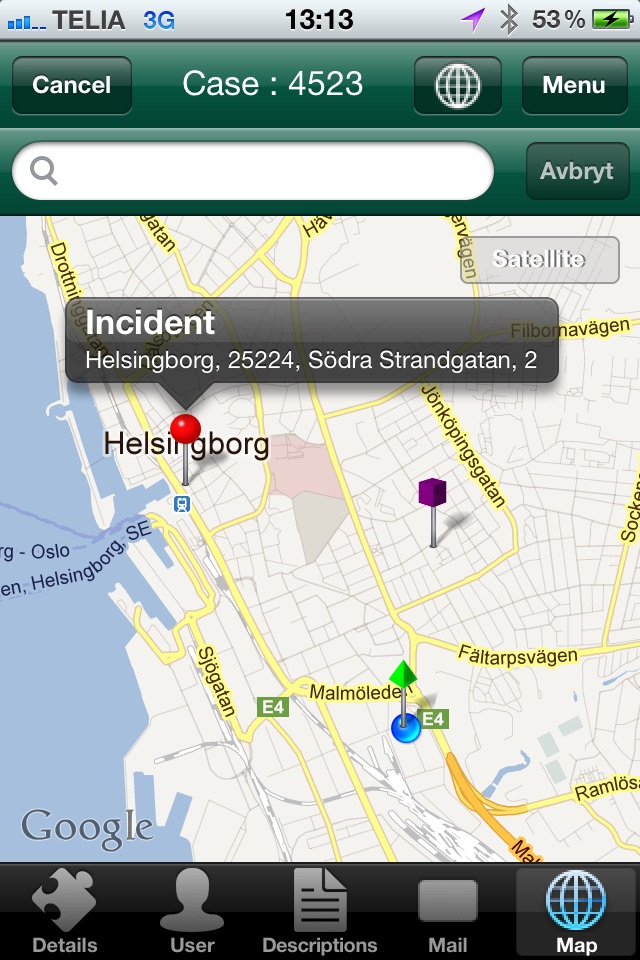Nilex Mobile Helpdesk app for iPhone and iPad
Manage your IT helpdesk when you’re on the go!
Nilex Mobile Helpdesk enables you to respond to service requests anywhere, anytime. Whether you’re on the road or simply away from a computer, Nilex Mobile Helpdesk gives you the flexibility you need to deliver superior helpdesk support from anywhere in the world.
With the trademark simplicity and ease-of-use of Nilex Enterprise Helpdesk, the Nilex Mobile Helpdesk App allows you to:
• View cases assigned to you or your team
• Create new cases
• Easily filter and sort the case list per field to access the exact information you need
• Update the status, priority, position, due date, request user, and many other fields in the case
• Read and send e-mails from within the app
• Find and/or set case position on the map, follow movement or find closest handlers, discover case CIs on map and more (license for Positioning needed).
• Take and attach images to the case
• Read attached files
• Add spare parts and other costs, ready for invoicing
• Easily navigate between views in an interface that’s specially designed for your device
• Secured encrypted connection
Nilex Mobile Helpdesk App is a free application included in Nilex Enterprise Mobile Helpdesk. Nilex Enterprise is specially designed to help you automate your IT processes and work more efficiently. Its suite of fully-integrated modules includes Helpdesk, Asset Management, Monitoring, Reports & Analysis, and an entire package built on ITIL best practices. With scalable editions for businesses of any size, NilexPlus enables IT professionals to maximize the success of their IT infrastructure.
Stay on track, in-the-know, and improve your IT performance with Nilex Enterprise. IT’s that simple!
Disclamer: Continued use of GPS running in the background can dramatically decrease battery life. You can always turn off location service for Nilex Helpdesk Mobile in Settings, Privacy, Location Services.
For more information about Nilex Mobile Helpdesk App, and other products in the Nilex Enterprise suite, please visit our homepage!